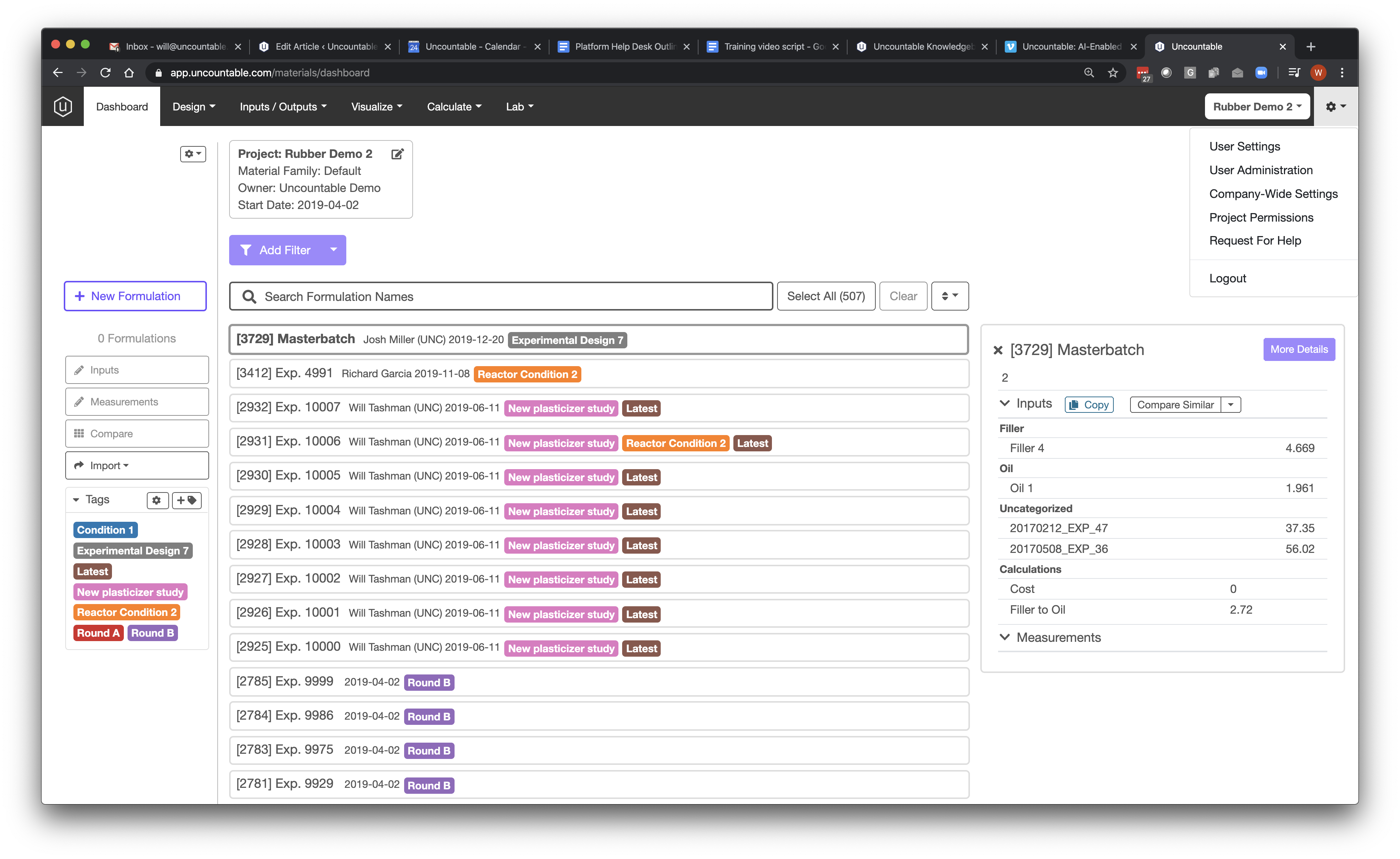Changing a password is simple and easy in the Uncountable platform.
From any view in the system, click on the cog button in the top right corner of the screen, and select the option “User Settings”.
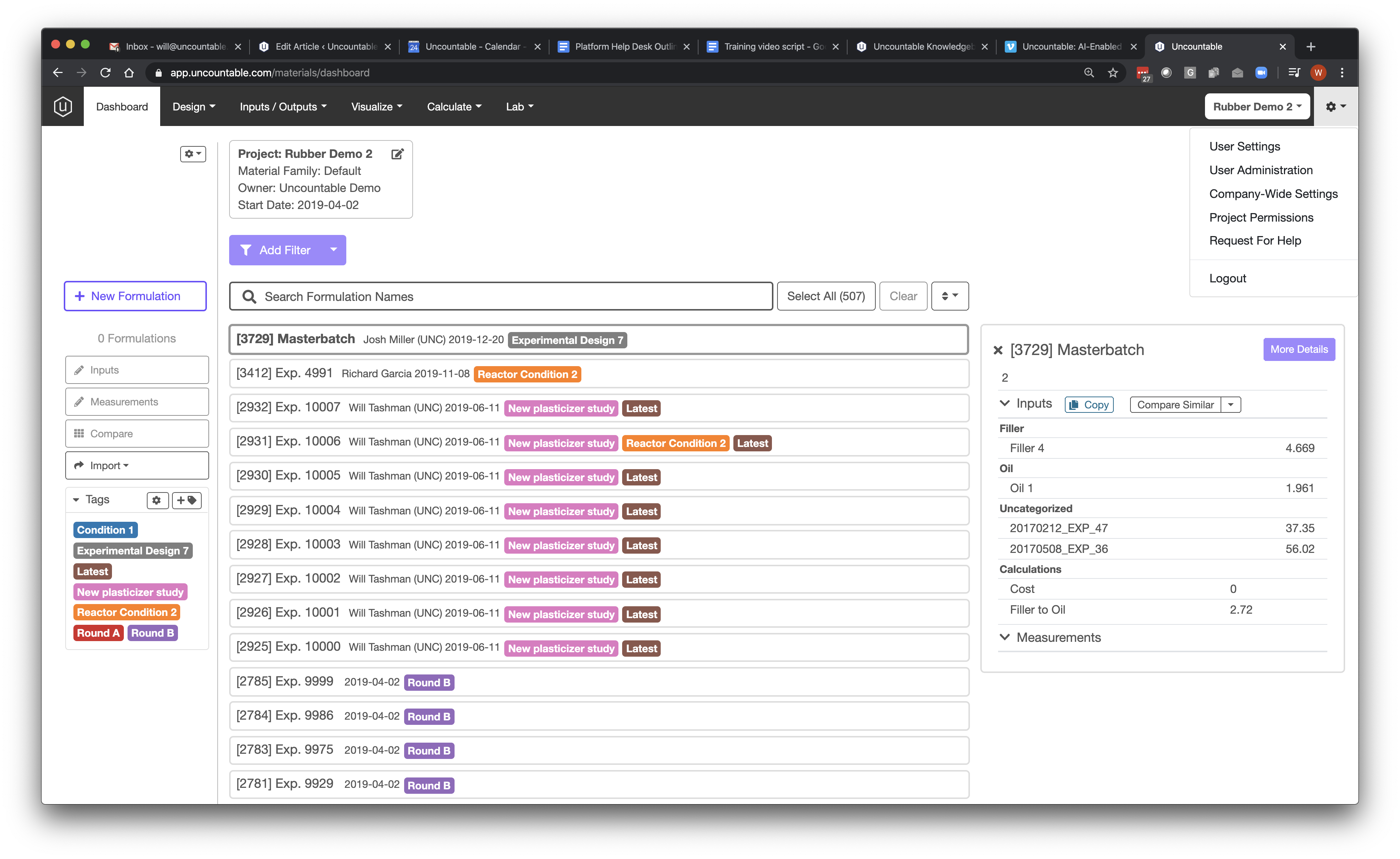
Changing a password is simple and easy in the Uncountable platform.
From any view in the system, click on the cog button in the top right corner of the screen, and select the option “User Settings”.