On the Enter Recipe page, input groups are added from the Add Ingredients modal.
- Click the “Add Ingredients” or “Add Parameters” buttons (may also be “Add Inputs”).
- From the Add Ingredients modal, select the Groups tab.
- Click “+ Add” to select group, adding them to the “Inputs to be Added” section on the right.
- When ready, click the blue “Add Inputs” button to save changes.
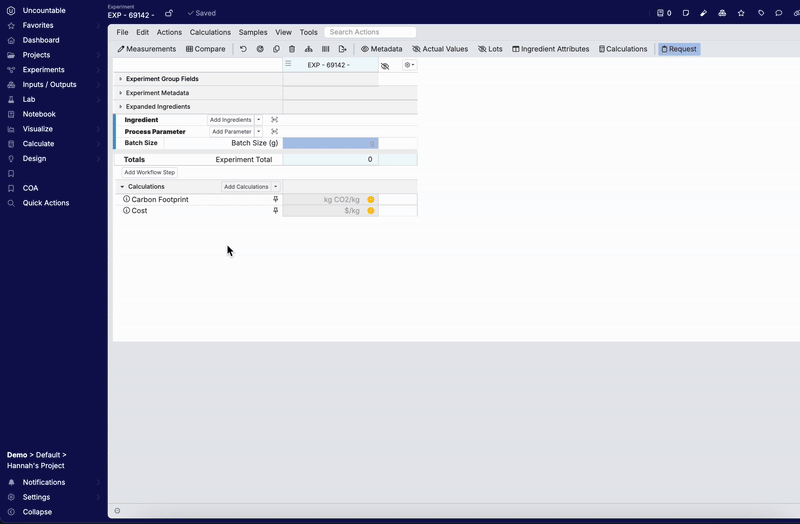
Once groups have been added to a recipe, the grouped ingredients and process parameters will populate the recipe. If input values were configured on the group page, they will also be added to the recipe automatically.
