Unlike other inputs, equipment is not displayed on the Enter Recipe page by default. To add equipment, take the following steps:
- Access the Add Inputs modal by clicking either the “Add Ingredients”, “Add Parameters”, or “Add Inputs” buttons.
- From the Add Inputs modal, select the Equipment tab:
- Search and filter the equipment listing. Click “+ Add” to select equipment, adding it to the “Inputs to be Added” section on the right.
- When ready, click the blue “Add Inputs” button.
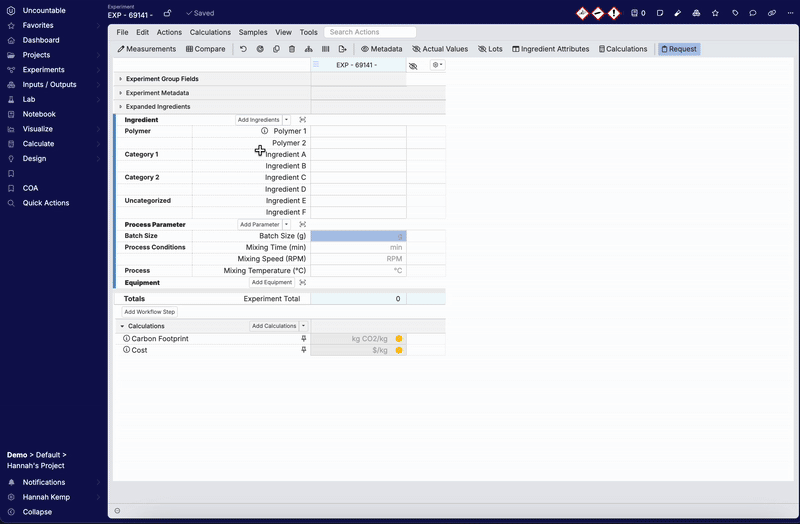
Once equipment has been added to a recipe, it will appear in the Equipment section. Clicking on equipment opens a dropdown menu, from which users can:
- View Equipment Input Details: Navigate to the equipment’s details page.
- Category: Swap the equipment’s category directly from the Enter Recipe page.
- Remove: Remove the equipment from the recipe.

If your equipment is not immediately visible in the Inputs section, look for an error message and click the eyeball icon to unhide your equipment inputs.

