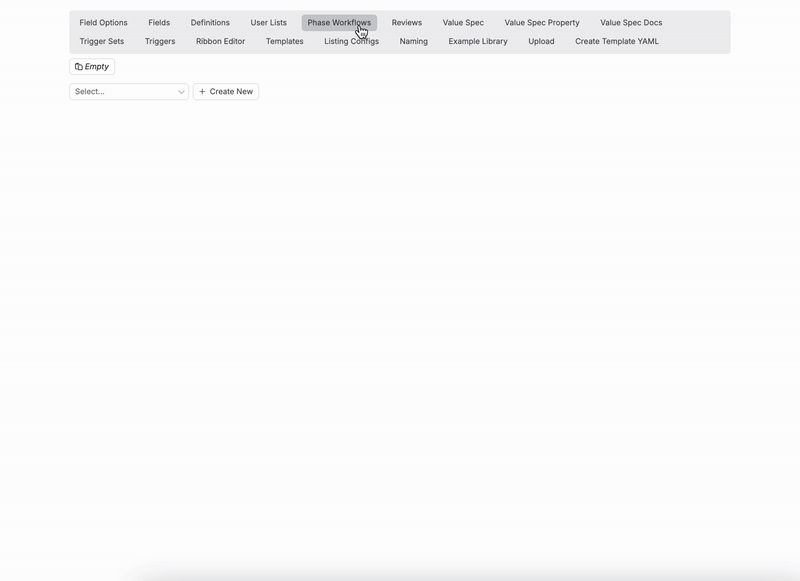In Uncountable, Reviews are an integral part of Phase Workflows, enabling teams to require structured approval before allowing an entity, such as a lab request or approval, to move forward.
Reviews define who must approve a phase transition and how many approvals are needed. Rather than assigning individual users, each Review is built from a single user group or user list. Reviews help enforce accountability and ensure the right people weigh in before critical changes are finalized.
Managing Existing Reviews
To update an existing Review, simply select it from the listing. From there, you can edit the name, reference, approval requirements, and the associated user groups or lists.
Creating a New Review
To create a new Review, take the following steps:
Navigate to the Reviews tab on the Form Admin page. This displays a listing of all Reviews within the schema. Click + Review to create a new Review.

In the modal, fill in the following:
- Name: A descriptive label for the Review.
- Reference: A unique identifier for use in workflows or triggers.
- Number of Approvals Required: The number of reviewers that must approve before an entity can advance past a phase using this Review.
- Click Create & Go To to create the Review and be redirected to its detail page.

From the Review details page, click the + Review User button.

Within the modal, select a user list or user group to assign to the review.

To assign additional user lists or user groups, repeat the previous steps.

Assigning Reviews to a Phase Workflow
To assign a Review to a Phase Workflow, go to the Phase Workflow tab on the Form Admin page and select the desired workflow from the dropdown menu. Then, click on the phase within the workflow diagram that you want to configure. In the sidepanel, use the Review field to choose a Review from the list of available options.
Note: If you want to assign specific, individual users to review that phase (independent of a Review group) you can use the Reviewers dropdown to select users directly.