The Uncountable platform organizes its structure around projects, created within distinct material families. A material family is used to distinguishes between different categories of materials or chemistries developed by R&D companies.
For instance, one company may focus on rubber-based products, while another works on epoxy-based products. Each relies on distinct inputs and outputs. By separating projects by material family, each can have its own tailored experimental context, enabling focused and effective research.
Each material family has its own ingredients, process parameters, and measurements. However, ingredients used in one material family can be shared across other material families. This helps with standardizing ingredient codes and attributes.
Note: Although material families operate independently, some entities, such as reports and lab requests, can be viewed across families.
Navigating Between Material Families
Users can navigate between material families from the Select Project page, accessible by selecting “Uncountable” at the top of the navigation bar. From there, select from the list of available material families. The list of projects in that material family will appear below.
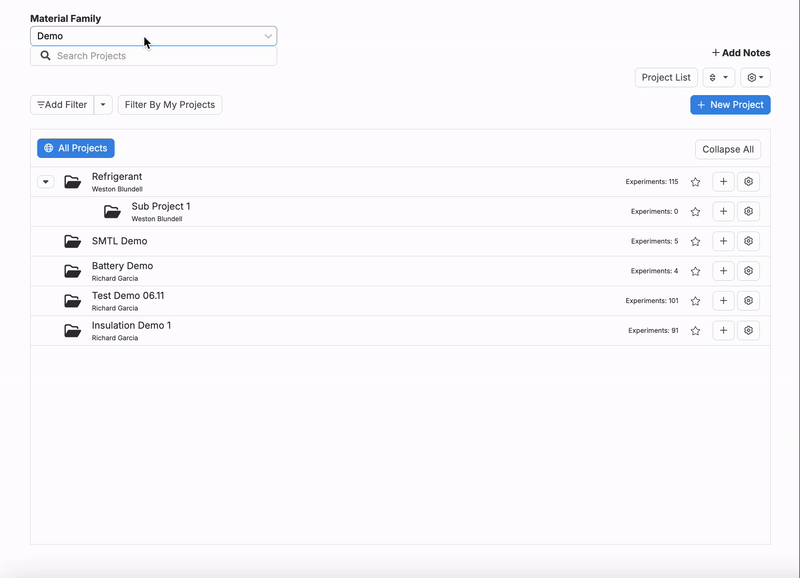
Adding a New Material Family
Users with Admin status can also create new material families within the platform. To do so, take the following steps:
- Navigate to the Manage Material Families tab of the Company-Wide Settings page.
- Type a name into the “New Material Family” bar and click “Add”.
- In the table below, configure settings.


